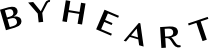How do I edit my subscription?Updated a year ago
You can view or edit when your next shipment by logging into your account at byheart.com and click on ‘Manage Subscriptions’ at the top right. The “delivery schedule” tab in your account page always reflects accurate details on your next shipment and where you can make any changes.